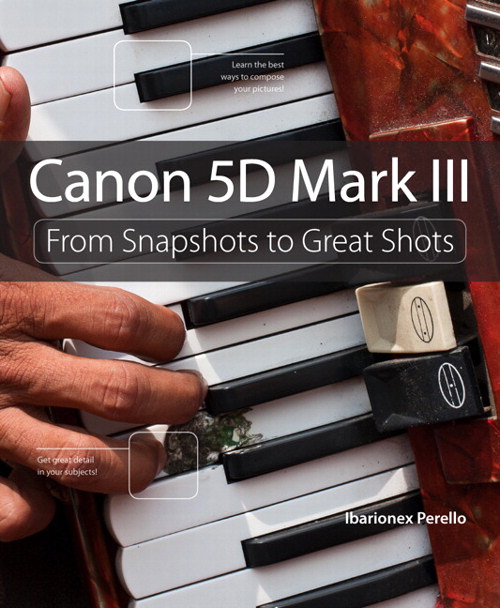Dear Charlie,
You've asked me in evaluating your work to be brutally honest. Admittedly, it's something that other photographers have asked for, but I've always been reticent about honestly fulfilling such a request. I have often perceived it as the equivalent of a wife or girlfriend asking, "Do I look fat in this?" A frank, honest answer to that question is likely not going to end well.
However, you have been insistent about receiving such concise, unrestrained and to-the-point-feedback. So, I feel inspired to share with you why your pictures suck.
1. You're Lazy
Admittedly, you talk a good game. You talk much and well about your passion for photography, deftly demonstrating both your technical knowledge and proudly showing off your latest bit of kit. You know a good amount of photographic history and you are very insightful with your comments about the craft.
But Charlie, when was the last time you actually went out and made a significant body of work for yourself? I'm not talking about that job you did for pay, or the workshop you attended or that photo walk where you spotted that cute brunette with the Leica M9. No, when did you last go out and commit to producing images that truly challenged you; images that the mere thought of creating them got you excited about getting up in the morning?
I can tell it's been a long time, because you seem to have put more effort into uploading images to Instagram, Facebook and Google Plus, obsessively returning to those posts to check to see how many people provided you a virtual pat on the head. "Great capture". Really?
2. You're Preoccupied with Gear
I get it. There's obviously something primal in both us when it comes to new kit. I have shared that same rush of endorphins on taking a deep whiff of styrofoam peanuts when opening a freshly delivered FedEx package.
But honestly, how often have you used it since you got it? Yes, the unpacking video you posted on YouTube was wonderful. (My wife, by the way, likes the new haircut). But besides that first weekend burst of temporary inspiration, what you have done with it? What have you created that you truly are proud of? And no, fondling it and firing dry frames doesn't count. It seems like you've spent more hours reading blog posts, forums and watching videos about the gear than actually shooting with it. And what's this thing with you reading reviews after you already made the purchase? Aren't your images enough to discern whether you made the right choice or not?
3. You're Sloppy
It seems like you think that "good technique" is a filter in Photoshop. And if you defined a good photographer by how fast they can fill a 32GB CF card, you might be in the running to be one of the greats, but it's hard to see anything in your final result that warrants even the battery being charged.
You seem to be completely absent when you press that shutter release, taking no ownership of what you include in the frame. Yes, the bokeh is scrumptious and creamy, but this is supposed to be a photograph not bloody creme brulee.
Whatever happened to good composition? Good light? Good taste?
And no, I don't care that there is virtually no noise at ISO 128,000, the images are still devoid of anything that would even qualify it as a snapshot.
4. Photoshopping is not Photographing
Yes, Photoshop is an important and invaluable tool. We couldn't do much of what we do without it, or its equivalent. But how long do you actually have to sit at the computer, weaving that Wacom stylus like an orchestra leader, before you admit that most of that energy is being expended on putting lipstick on a pig?
Yes, those plug-ins and actions are awesome and that compositing technique you learned from Matt Koslowski is pure genius, but I'm sorry to tell you that there is no there, there. I could wash, wax and detail that AMC Hornet I drove in college as dutifully and passionately as humanly possible, but in the end, it would still be an AMC Hornet. Those are the facts.
What ever happened to your passion for making a single good, exemplary photograph in the camera? When did everything become fodder for over-saturation, over-sharpening, over-everything?
5. You Refuse to Edit Your Own Work
Though you are asking for my feedback, you must not think much of me. If you did, why else would you inundate me a batch of good, bad and near-misses? When did it become my job to figure out what you are trying to do as a photographer?
What am I supposed t make of this mish-mash of portraits, landscapes, close-ups, abstracts and those picture of your cat (which, okay I'll admit is just adorable)? I have a hard enough time trying to edit and assess my own work, much less yours. I just needed to see 10-12 images I wasn't expecting the entire photographic catalog of the International Center of Photography. If I wanted this kind of punishment, I could just put on a pair of headphones and listen to Debbie Boone singing 'You Light Up My Life" on a continuous loop for 24 hours.
If you can't sit down and decide which of your photographs captures who you are and aspire to be as a photographer, how do you expect me to? I am challenged in just finding a pair of matching socks in the morning.
I could say more, but I think I should show a little restraint.
I know you love photography as much as I do. You couldn't spend as much time and effort, subject yourself to the occasional ego-bruising, if you weren't as in love as you obviously are with making photographs. But the reality is that becoming a good photographer, hell becoming a good anything, involves commitment, diligence and the willingness to regularly fall on one's face. You obviously have some of that in you, because you are still around making images, when everyone else has taken up golf or knitting.
I hope that what I shared is helpful to you, but if it wasn't, I completely understand.
There's always Flickr.