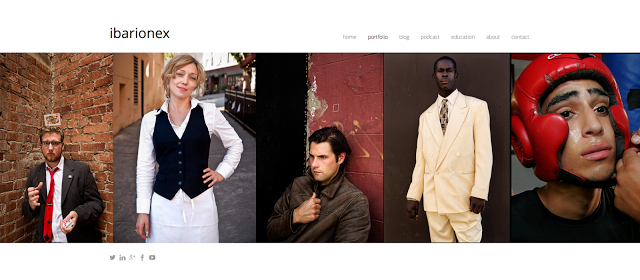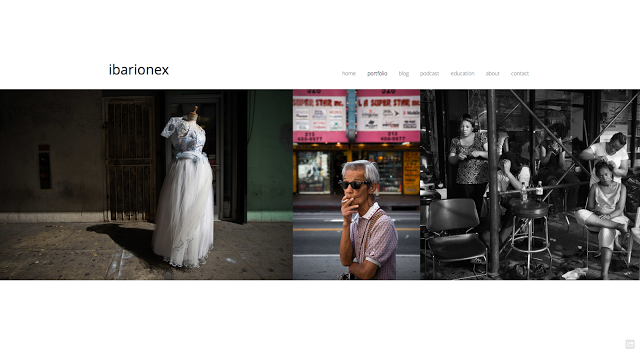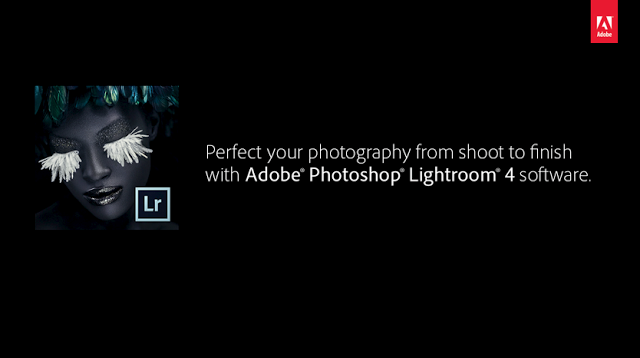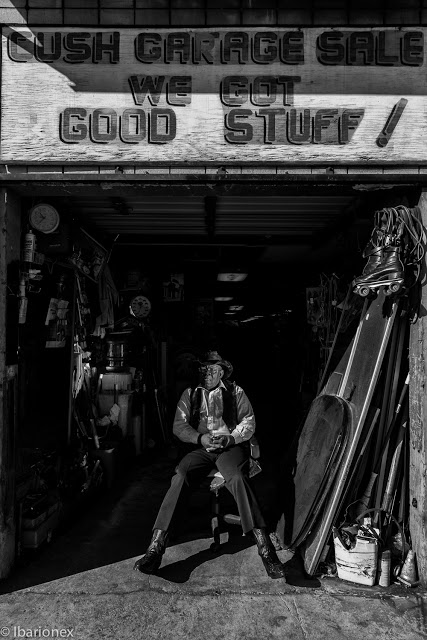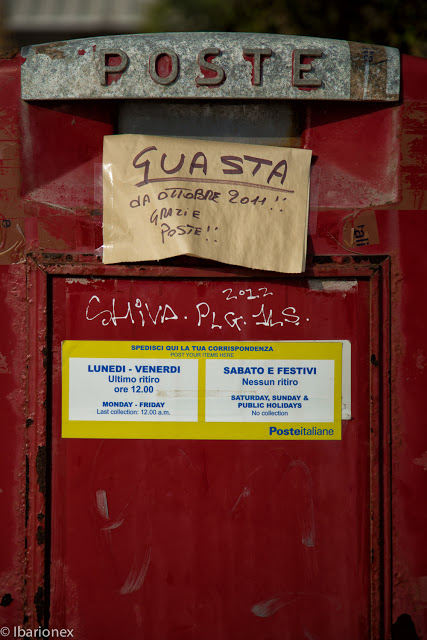In this short video, I talk about changes to a portrait gallery on my website at www.ibarionex.net. I talk about why and how I made different choices in terms of photographs and how they are displayed in the updated gallery.
Building a Website Part 2: Editing A Gallery
In this tutorial, I demonstrate how I use Adobe Lightroom 4.0 to edit a gallery on my new Squarespace website. In it, I demonstrate my workflow for evaluating my website and editing the images that end up in a gallery showcasing my street photography. It provides some important tips for editing one's photography to provide the best presentation and impact for a body of work. You can visit my new website by going to www.ibarionex.net.
Visit and subscribe to my YouTube Channel by clicking here.
And take advantage of the a 14-day free trial of Squarespace to create your own photo website and blog. Click below to get started.
Building a Website - Part 1
In our latest video tutorial, Ibarionex begins to share the thinking and the process behind building his new photographic website. Using Squarespace, he begins to walk you through his process for selecting, editing and organizing the images that eventually find a home on his site.
This is a work-in-progress and this series of videos as well as the blog postings at www.ibarionex.net will provide you a unique over-the-shoulder view of the editing process from one photographer's perspective.
You can view the video below or subscribe the the YouTube Channel to be automatically updated when a new video is released.

This is a work-in-progress and this series of videos as well as the blog postings at www.ibarionex.net will provide you a unique over-the-shoulder view of the editing process from one photographer's perspective.
You can view the video below or subscribe the the YouTube Channel to be automatically updated when a new video is released.

Improving Composition with Cropping
Here is a Adobe Lightroom tutorial on how to use the overlays available in the crop tool to improve your compositions.
Visit and subscribe to my YouTube Channel by clicking here.
To take advantage of the special offer on Adobe Lightroom 4 visit the link below or go to Adobe.com.
To take advantage of the special offer on Adobe Lightroom 4 visit the link below or go to Adobe.com.
And take advantage of the a 14-day free trial of Squarespace to create your own photo website and blog. Click below to get started.
Lens Correction and B&W Conversion
Here is a short tutorial and how I use Lens Profiles and corrections in Adobe Lightroom. I also quickly demonstrate how I utilize Nik Silver Efex Pro to convert a
color image in a black and white photograph.
Discover what Adobe Lightroom 4 has to offer you and your photography by clicking on the link below. Download the free full-function trial version today.
And take advantage of the a 14-day free trial of Squarespace to create your own photo website and blog. Click below to get started.
How to Create a PDF Folio
Here is a short video on how I use Adobe Lightroom 4.0 to create a PDF Folio of images using the book module.
Add Contact Info to your DIgital Photographs
Here is a short video on how to embed your contact information using IPTC data to your digital photographs. I explain how to create a preset and how to apply this data to your images when you are importing images into your computer.
How to Make a Selective WB Adjustment in Lightroom
The Basics of Using the Adjustment Brush in Adobe Lightroom.
Here is brief video that shows my basic approach to using the adjustment brush in Adobe Lightrrom 4.0. There is more fine-tuning that's possible with this valuable tool, but here is primer on how you can use it to make selective edits of your images.
How to Keyword Your Images in Lightroom.
How to Make Select Color Adjustments in LR
The Candid Frame #152 - Brian Matiash
Brian Matiash is a professional photographer as well as the Education Manager for OnOne Software. In his role as an educator, he teaches photographers how to improve their photographs and their editing skills with his many webinars, articles and blog entries, but he also has his own passion for photography.
He has specialized in developing and refining his use of HDR (High-Dynamic Range) to use it not merely as a gimmicky visual effect, but rather as a tool to help him realize his own personal vision of a subject and a scene. You can find our more about Brian and his photography by visiting his website and his blog.
To read his guest blog entry on Scott Kelby's blog click here.
Brian Matiash recommends the work of Nicole Young.
For streaming audio click here or subscribe to the podcast for free via
How to Edit Your Travel Photos
Here is a short video in which I demonstrate how I use Adobe Lightroom to edit down thousands of images from my recent vacation. Using rankings, collections and the Compare view, I demonstrate how to create a more manageable collection of images that best capture the story behind my travels.
This is a technique which I use not only for winnowing down images from my travels, but also large bodies of work including personal projects.
If you like these videos, please subscribe to the YouTube channel for future releases.
This is a technique which I use not only for winnowing down images from my travels, but also large bodies of work including personal projects.
If you like these videos, please subscribe to the YouTube channel for future releases.
Video Tutorial - How to Adjust White Balance
Video Tutorial: Improving Contrast with a Levels Adjustment
As part of our expansion of the content we are providing on The Candid Frame, we introduce the first video tutorial in which we focus on how a Levels adjustment in Adobe Lightroom helps improve the look and feel of your image. A Levels adjustment can dramatically improve contrast, particularly one photographed in open shade or on an overcast day. It should often be the first step to take when working on an image in your favorite photo editing application.
Please subscribe to the channel and look forward to more content from The Candid Frame.
Please subscribe to the channel and look forward to more content from The Candid Frame.
The Candid Frame #119 - Scott Kelby
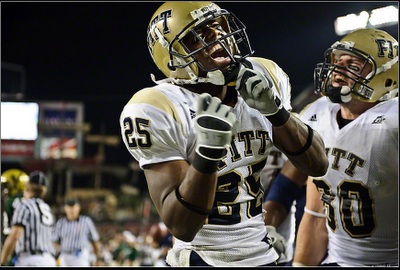

Scott Kelby is a photographer, writer and educator. He is the founder of the National Association of Photoshop Professionals and the Kelby Media Group. He has authored over 50 books on photography and photo editing and created the event which is Photoshop World. His books, video, podcasts and workshops have helped nurture the work and career of thousands of photographers from all over the world. He has a abiding passion for sports photography as well as playing a mean guitar. You can discover more about Scott and his own photography work by visiting his blog and you can find out about the many things his organization has to offer by visiting the NAPP website.
Scott Kelby recommends the work of Manuel Librodo Jr.
For streaming audio click here or subscribe to the podcast for free via