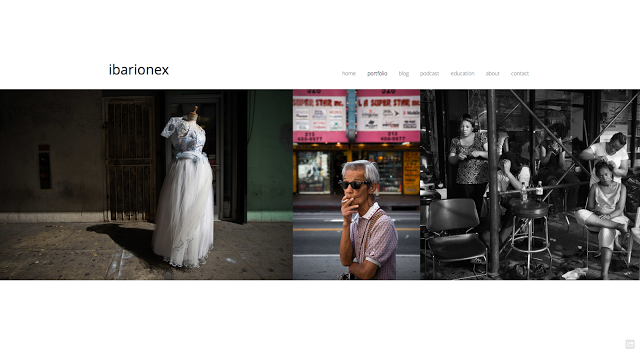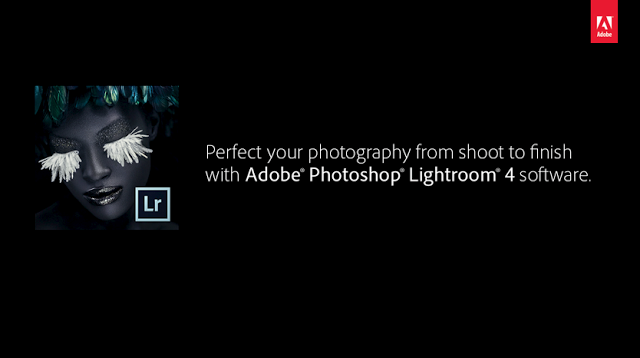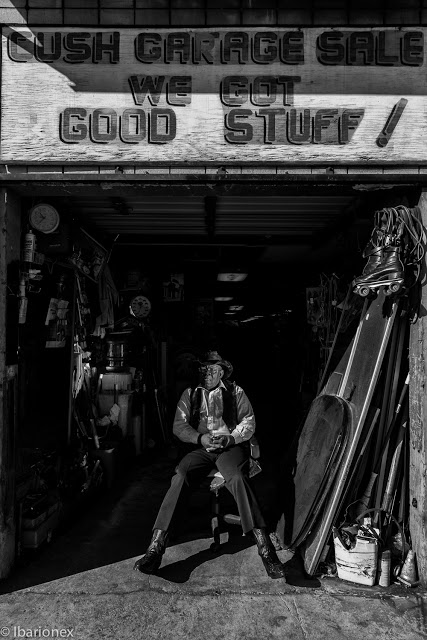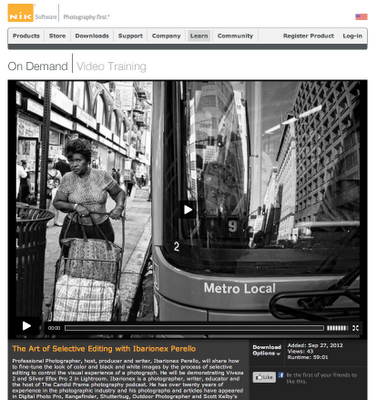In this tutorial, I demonstrate how I use Adobe Lightroom 4.0 to edit a gallery on my new Squarespace website. In it, I demonstrate my workflow for evaluating my website and editing the images that end up in a gallery showcasing my street photography. It provides some important tips for editing one's photography to provide the best presentation and impact for a body of work. You can visit my new website by going to www.ibarionex.net.
Visit and subscribe to my YouTube Channel by clicking here.
And take advantage of the a 14-day free trial of Squarespace to create your own photo website and blog. Click below to get started.