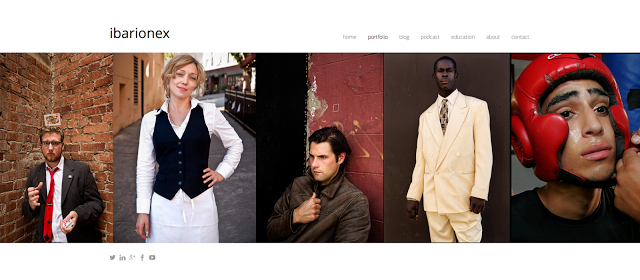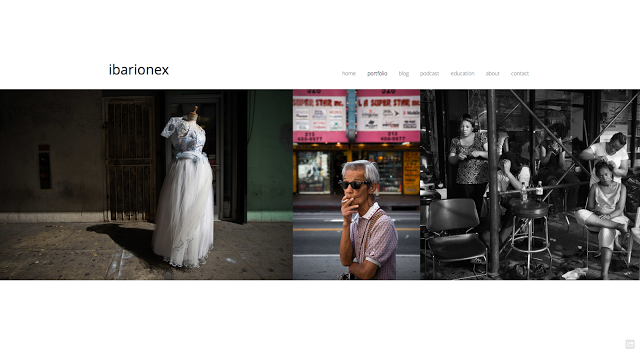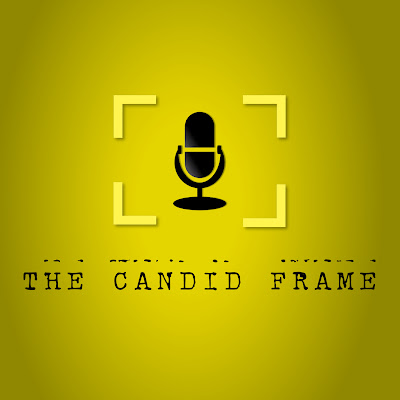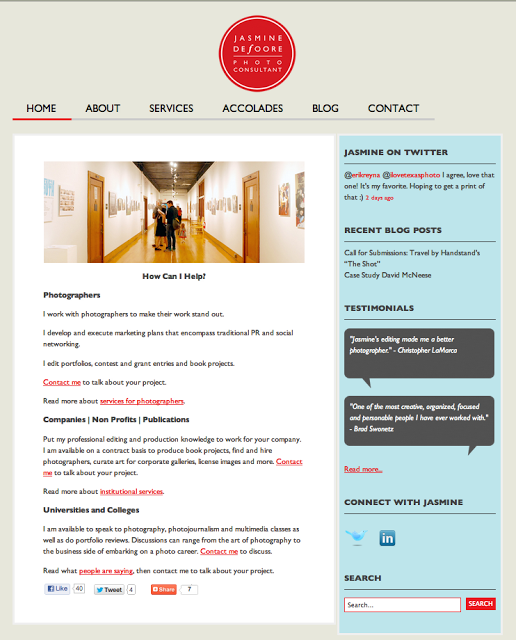In this short video, I talk about changes to a portrait gallery on my website at www.ibarionex.net. I talk about why and how I made different choices in terms of photographs and how they are displayed in the updated gallery.
Building a Website Part 2: Editing A Gallery
In this tutorial, I demonstrate how I use Adobe Lightroom 4.0 to edit a gallery on my new Squarespace website. In it, I demonstrate my workflow for evaluating my website and editing the images that end up in a gallery showcasing my street photography. It provides some important tips for editing one's photography to provide the best presentation and impact for a body of work. You can visit my new website by going to www.ibarionex.net.
Visit and subscribe to my YouTube Channel by clicking here.
And take advantage of the a 14-day free trial of Squarespace to create your own photo website and blog. Click below to get started.
Building a Website - Part 1
In our latest video tutorial, Ibarionex begins to share the thinking and the process behind building his new photographic website. Using Squarespace, he begins to walk you through his process for selecting, editing and organizing the images that eventually find a home on his site.
This is a work-in-progress and this series of videos as well as the blog postings at www.ibarionex.net will provide you a unique over-the-shoulder view of the editing process from one photographer's perspective.
You can view the video below or subscribe the the YouTube Channel to be automatically updated when a new video is released.

This is a work-in-progress and this series of videos as well as the blog postings at www.ibarionex.net will provide you a unique over-the-shoulder view of the editing process from one photographer's perspective.
You can view the video below or subscribe the the YouTube Channel to be automatically updated when a new video is released.

Common Problems with Photographer's Websites
I am working on a project which involves me reviewing the websites of hundreds of photographers. Having to go through so many websites within a short period of time quickly reveals some of the more common issues with many of today's websites, which largely lead to frustration and disappointment to anyone who is considering a photographer for a potential project. Here are a few things that I noticed that I think should be considered in producing or updating your website.
1. Slow Loading
Waiting for pages or images to load might seem like a big deal if you are visiting a single photographer's website. However, imagine you are trying to look at dozens of sites within a short period of time. Now, the "nominal" waiting time becomes irritating, a feeling you don't want to give rise to even before the viewer has seen a single image. It's especially an issue when trying to quickly go from image to image. I don't want to have to refresh the screen for every new image. I want to quickly go through a selection of work and quickly assess whether the photographer's work is going to meet my needs. If the performance is sluggish, after a few moment, I'm off to the next photographer regardless of how great or special the work may be.
2. Poor Navigation
When I'm perusing a photographer's website, I'll likely go through some select galleries, specifically those that meet my needs. And so, I need to be able to find those galleries and click between them very easily. Having to go back to the home page in order to access another gallery is an inconvenience. Regardless on where I am on your site, I should be able to access other galleries, contact info, bio pages with having to take the additional step of going back to the home page. It's particularly frustrating when the interface to access the various parts of the sites changes from what exists on the home page. Now, I have to remember the two different systems that have been created to simply negotiate the website.
3. Poor Editing
Though I might be drawn to a photographer's site because of a single image that I'm excited about, it's disappointing to find that the other work on the site doesn't hold up to the quality of the initial image. There may be some strong photographs, but the site also includes competent but lackluster image that weaken the impact of the better photographs. It's especially an issue when I see a gallery of images that consists of several photographs from what appears to be the same shoot. When I see that I either think that the photographer is not shooting enough or can't make a decision as to what images from this shoot best exemplified their ability or talent. It may be unfair, but that's my take on it.
4. Image Are Too Small
I know that photographer are concerned with people stealing their images, which may convince them to display their images small to reduce how they can be used by someone who doesn't want to compensate the photographer. But the reality is that I want to see the image large to fully appreciate the image. If you are so concerned with your images being stolen, there are better ways to protect yourself, not least of which is registering your photographs with the copyright office. If you seriously concerned about your posted image being stolen but are not registering your copyright, your efforts to watermark, post small images, etc becomes the equivalent of spitting into the wind. Only showing your small images on your website just make it less likely that someone will get to fully appreciate your work.
5. Too Many Images & Galleries
Some photographers want to show that they are capable of doing anything and everything as a photographer. So, they put in hundredds of images on their site, far more than anyone will ever want to peruse. Worse yet, I'll see them include galleries to show that they do different types of photography, thinking that they don't want to lose out on some job opportunity. Frankly, I am making my assessment of a photographer within three or four images. If I like what I see, I'll spend more on the site. If not, I'm off the to the next artist. When you are looking at hundreds of sites, it only takes a few second to make such a choice. So, I don't need to see all your work, just the best work that best exemplifies your talent and skill. Showing more work doesn't increase the chances of getting chosen. If anything, it likely lessens it.
6. E-Mail & Contacting
Some photographers have you input your information on their site, rather than allowing me to e-mail them directly. That may be convient for them as well it allows them to collect data on people reaching out to them, but for it, it's a pain to have to input my data on each image. Because I'm contacting dozens of photographers, I want to be able to keep my own records in terms of who I've contacted using my own e-mail and database system. It's another step for me. It might be minor, but again, it's usually the small things that most people notice and pay attention to.
The Candid Frame #151 - Jasmine DeFoore
Jasmine DeFoore is a photo consultant who knows first hand what busy editorial and commercial clients are looking for when it comes to finding photographers. She infuses her consulting projects with energy, enthusiasm and fresh ideas. Her approach integrates social media marketing with traditional promotional efforts and relationship building.
Jasmine launched her consulting business in 2010 and continues to be an active member of the photo community. Whether reviewing portfolios at international photo festivals, judging contests, blogging, lecturing at universities or mentoring young photographers, Jasmine keeps her love of photography at the forefront. You can find our more about Jasmine and her work by visiting her website and her blog.
Jasmine DeFoore recommends the work of Allison V. Smith.
The Candid Frame #75 - Nadine Brown

 Nadine Brown is the co-founder and creative director of Brand Envy, a company that helps photographers, restaurants and other businesses with marketing and branding. In today's challenging market it's not enough to own the latest in photographic equipment and being proficient with Photoshop. It's about having a solid and consistent marketing plan to get you and your work to the market. To discover more about Nadine and her work, please visit the Brand Envy website.
Nadine Brown is the co-founder and creative director of Brand Envy, a company that helps photographers, restaurants and other businesses with marketing and branding. In today's challenging market it's not enough to own the latest in photographic equipment and being proficient with Photoshop. It's about having a solid and consistent marketing plan to get you and your work to the market. To discover more about Nadine and her work, please visit the Brand Envy website.Nadine Brown recommends the work of August Bradley.
For streaming audio click here or subscribe to the podcast for free via
To subscribe to the Zach Arias podcast, Critique and Technique for Photographers click here and scroll down.